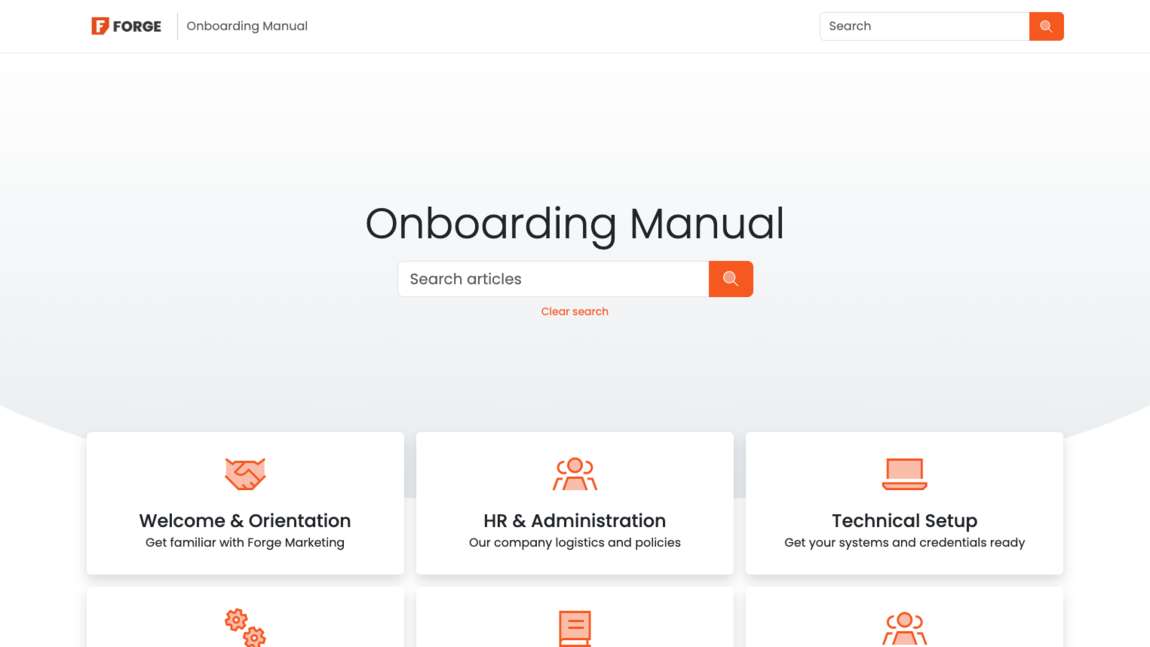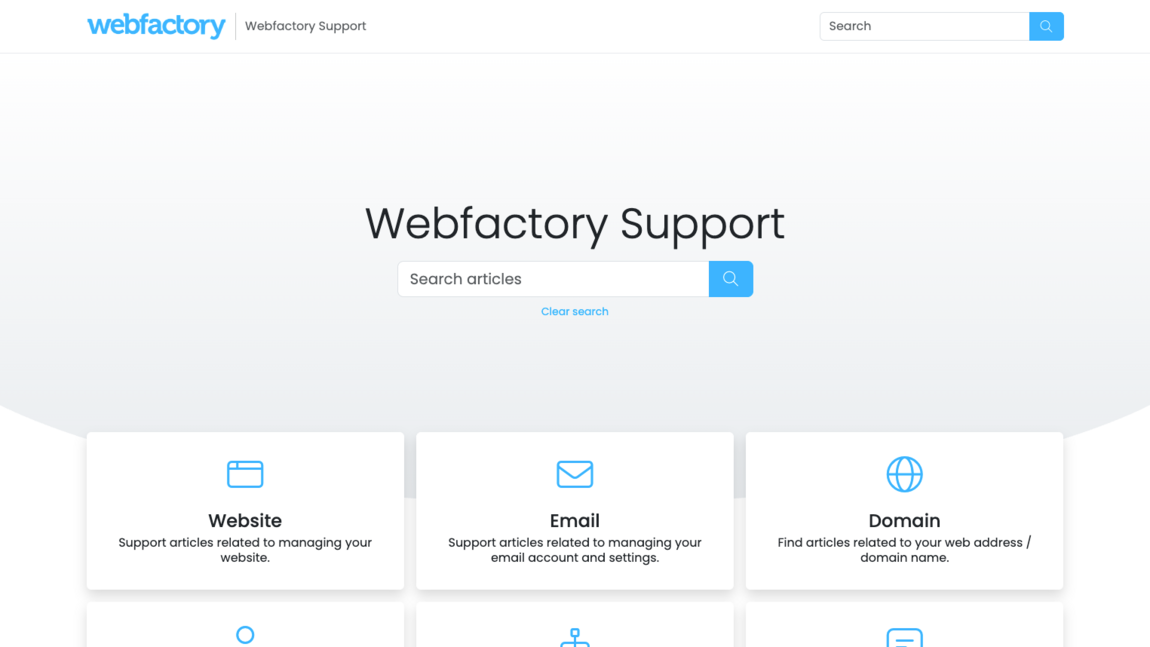Use cases: 5 ways you can use a knowledge base
3rd November 2025

posted 3rd November 2025
A knowledge base is like an online library for your business. It keeps all your important information, guides, and answers in one place so people can quickly find what they need. So, the question is, how can businesses use a knowledge base system?
In this blog, we’ll look at 5 use cases where a knowledge base can make life easier for both your employees and customers.
Step 1: Employee onboarding & training
A knowledge base is a great tool for when new people join your company. New starters need to learn how things work, so, instead of asking questions all day, they can read the onboarding manuals and training guides in the knowledge base system. This saves everyone time and helps them feel confident from day one, resulting in a smoother onboarding process.
Step 2: IT support & troubleshooting
A knowledge base can help with IT issues. Technical problems can and will happen, such as forgetting a password or needing to fix a printer. With an IT support knowledge base, employees can look up step-by-step guides instead of waiting for the IT team. This means fewer support tickets and faster fixes. You can even upload videos for an even easier-to-follow guide.
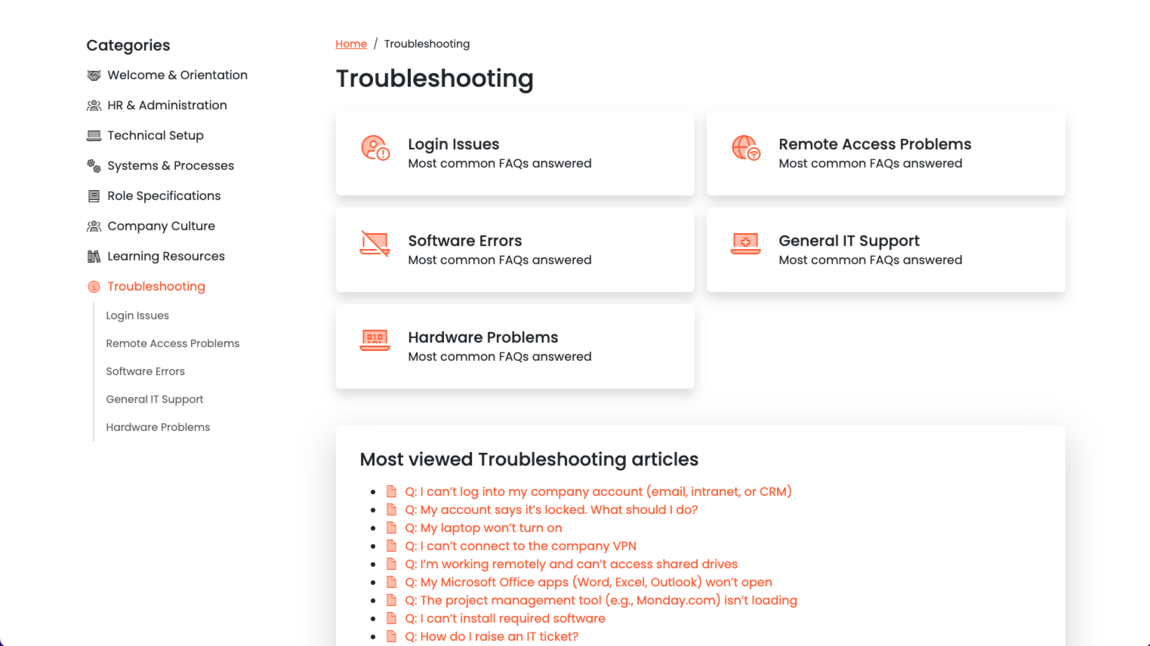
Image: Troubleshooting dashboard.
3. Course materials & resources
A knowledge base can be great for schools, training providers, or businesses running workshops. It’s perfect for storing course materials, learning videos, files and resources. Students or staff can access lessons, guides, or reading lists anytime, anywhere.
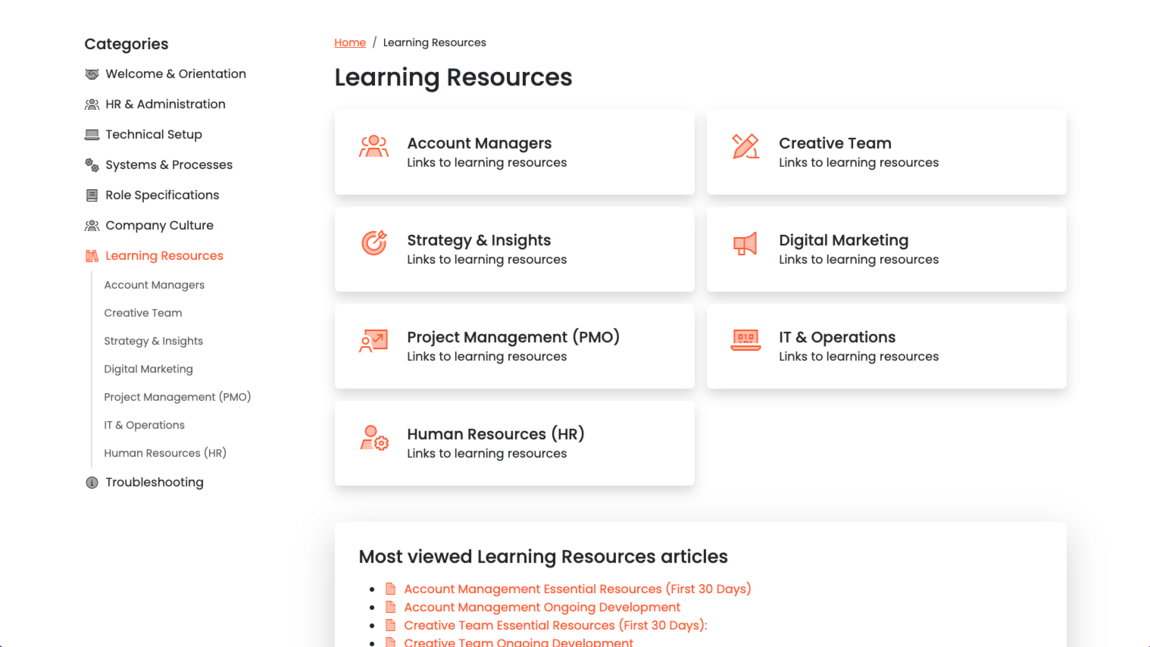
Image: Learning resources dashboard
4. Customer Support help centre
A knowledge base can act as a customer support help centre with FAQs, step-by-step guides, and tutorials. Customers get answers instantly, without needing to contact support. This improves customer satisfaction and reduces the number of incoming queries.
5. Product Documentation
Products and software need manuals and instructions. A knowledge base for product documentation gives users everything they need in one place, from setup guides to troubleshooting tips. It’s always online, so customers can find answers anytime, anywhere.
Summary
A knowledge base has so many helpful uses for businesses. From company onboarding to product documentation, the scope is endless. Using a knowledge base can help smooth your company processes and keep all your information stored securely.
Ready to build your own knowledge base?
Start your free trial today and see how it can transform your team's knowledge sharing.
Start free trial